here's cheat tip on doing a sectional perspective for your presentation.
it was pian who asked me how to, so here goes.
generally u guys know that sketchup has section plane and cut ait? but it wont do for a proper architectural presentation. sure, you can edit the section line to be black instead of red, but it will be void and un-volomous.
besides, just applying the sketchup's section cut wouldnt allow u to render on other engines (vue, vray, kerkeythea, etc) since they'll still read it as one whole model instead of the intentioned 'cut' view.
what u need to do is simple, really. well, depends on the severity of your model.
1. open your model. here I choose my now fugly 1st year project ;p (hey, it was marvellous for a 1st year at that time)

2. create a new plane. this shud be your section plane. grouped it up.
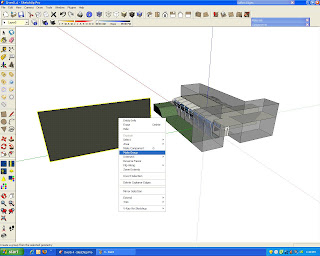
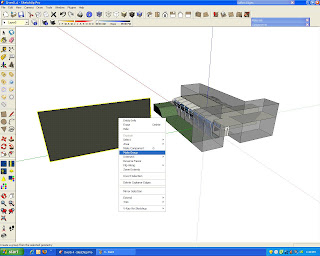
3. now adjust the grouped section plane cut to your intended cut section on your model
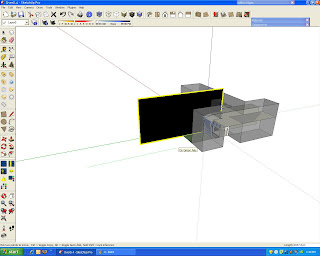
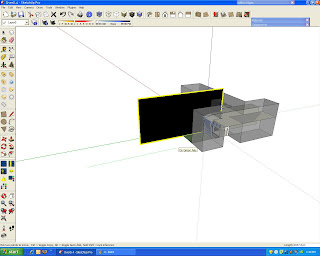
4. click triple times on your section plane. there shud be a character pop-ups box. click on intersect with models (now you guys start to get the idea, huh? :D )

normal sketchup's section and cut view. notice the voids?
besides, now u can export ur sectionized model to any rendering engines, since basically, u created a new model, albeit 'cutted' :)
I used this method for my highrise and urban project (see below) , just make sure your model is not too heavy. the tricks is only detailed the part u want to be seen. why pump in gazillion sketchup components if you didnt show it in your board. that said, plan your presentation 1st, what do u want to show and emphazie on ( its SMART WORKING people :D )
I used this method for my highrise and urban project (see below) , just make sure your model is not too heavy. the tricks is only detailed the part u want to be seen. why pump in gazillion sketchup components if you didnt show it in your board. that said, plan your presentation 1st, what do u want to show and emphazie on ( its SMART WORKING people :D )
this is a raw rendered sectionized model. edit la skjp dlm photoshop, jgn malas sgt ;p










4 comments:
hehe bagus la ko ajar benda ni. tapi aku dari dulu musykil nak buat 2 section cuts untuk nampak sectional perspective yang kaw2 tu.
same concept. ko nk wat section cut melengkung pon ley gak :D
Nice!! It's hard to find this tutorial when you need to render sectional perspective....fuh..nasib jumpe...^^ thank btw!
Thank you so much! lecturer wont teach these
Post a Comment